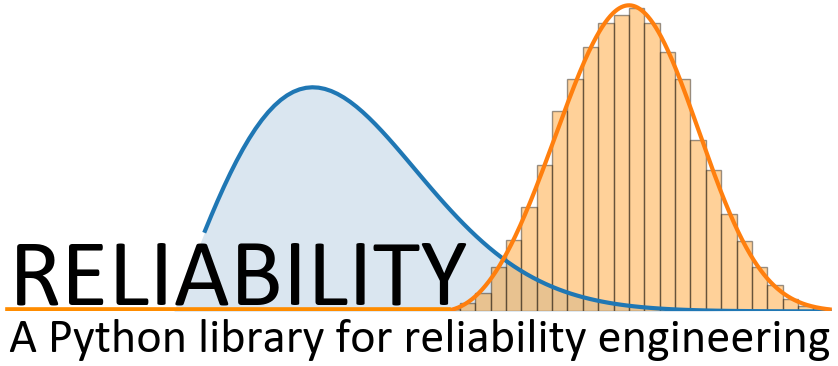
Make right censored data
This function is a tool to convert complete data to complete and right censored data. Two methods are available which enable the production of either singly-censored or multiply-censored data. This function is often used in testing of the Fitters or Nonparametric functions when some right censored data is needed.
API Reference
For inputs and outputs see the API reference.
Example 1
In this first example we will look at the production of singly censored data. That is data which is all censored at the same value (defined by threshold).
from reliability.Other_functions import make_right_censored_data
output = make_right_censored_data(data=[1, 2, 3, 4, 5, 6, 7, 8, 9, 10], threshold=6)
print('Failures:',output.failures)
print('Right Censored:',output.right_censored)
'''
Failures: [1 2 3 4 5 6]
Right Censored: [6 6 6 6] #the numbers 7 to 10 have been set equal to the threshold
'''
Example 2
In this second example we will look at the production of multiply censored data. That is data which is censored at different values. The amount of data to be censored is governed by fraction_censored. If unspecified it will default to 0.5 resulting in 50% of the data being right censored. Note that there is randomness to the censoring. For repeatability set the seed. To apply the censoring, the data is first randomized then sliced into two portions; the items to be censored (based on the fraction_censored) and the items not to be censored. The items to be censored are each multiplied by a number between 0 and 1. These numbers are chosen randomly using np.random.rand(len(items_to_censor)). The np.random.rand algorithm samples from a uniform distribution bounded by 0 and 1. In theory, there are an infinite number of ways the censoring could be applied, since there are an infinite number of probability distributions bounded by 0 and 1 (think of the Beta distribution with different parameters). Custom censoring methods are not part of make_right_censored data, but it is important that as a user you understand the method used to multiply censor your data is as described above and this is not the only way to do it.
from reliability.Other_functions import make_right_censored_data
output = make_right_censored_data(data=[1, 2, 3, 4, 5, 6, 7, 8, 9, 10], fraction_censored=0.5, seed=1)
print('Failures:', output.failures)
print('Right Censored:', output.right_censored)
'''
Failures: [4 2 8 9 6] # half of the data has not been censored. It has been shuffled so its order will be different from the order of the input data.
Right Censored: [1.16373222 6.69746037 6.5487735 4.23155458 0.31327352] # half of the data has been censored at some value between 0 and the original value
'''