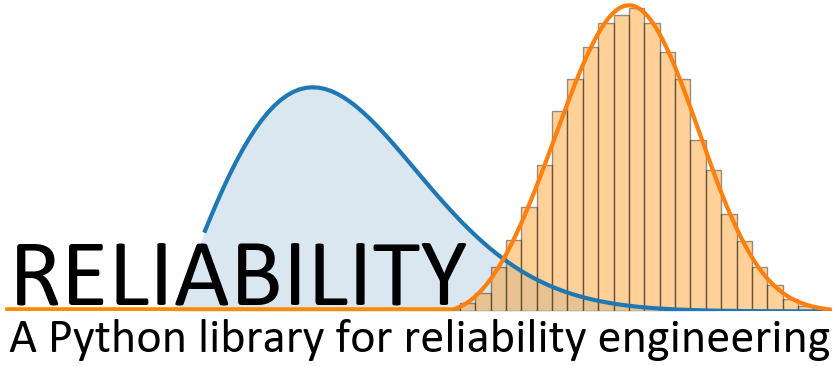
likelihood_plot
- class reliability.Reliability_testing.likelihood_plot(distribution, failures, right_censored=None, CI=0.95, method='MLE', color=None)
Generates a likelihood contour plot. This is used for comparing distributions for statistically significant differences.
- Parameters:
distribution (str) – The probability distribution to use for the likelihood plot. Must be one of Weibull, Normal, Gamma, Loglogistic, Lognormal, Gumbel, Beta.
failures (array, list) – The failure data. Must have at least 2 failures.
right_censored (array, list, optional) – The right censored data. Optional input. Default = None.
CI (float, array, list, optional) – The confidence interval or an array of confidence intervals. All CI must be between 0.5 and 1. If an array of CI is specified there will be a controur at each CI. Default = 0.95 for 95% confidence intervals.
method (str, optional) – The method used by the fitter. Must be either MLE, LS, RRX, RRY. Default is MLE.
color (str, optional) – The color for the plot.
- Returns:
figure (object) – The figure handle of the likelihood plot is returned as an object.
Notes
This plot is used to test for statistically significant differences between two or more distributions. If there is no overlap in the contours then there is a statistically significant difference between the distributions.
If your plot does not appear automatically, use plt.show() to show it.
- Example usage:
from reliability.Reliability_testing import likelihood_plot import matplotlib.pyplot as plt
old_design = [2,9,23,38,67,2,11,28,40,76,3,17,33,45,90,4,17,34,55,115,6,19,34,56,126,9,21,37,57,197] new_design = [15,116,32,148,61,178,67,181,75,183] likelihood_plot(distribution=”Weibull”,failures=old_design,CI=[0.9,0.95]) likelihood_plot(distribution=”Weibull”,failures=new_design,CI=[0.9,0.95]) plt.show()