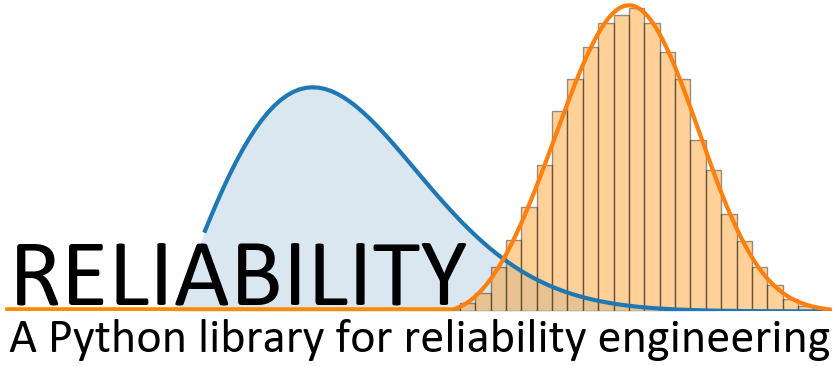
FR_to_XCN
- class reliability.Convert_data.FR_to_XCN(failures, right_censored=None, censor_code='C', failure_code='F')
Converts data from FR format to XCN format.
- Parameters:
failures (array, list) – The failure times
right_censored (array, list, optional) – The right censored times
censor_code (str, int, optional) – The code to use for the censored items. Default is ‘C’
failure_code (str, int, optional) – The code to use for the failed items. Default is ‘F’
- Returns:
X (array) – The event times
C (array) – The censor codes
N (array) – The number of events at each event time
Notes
Example usage:
XCN = FR_to_XCN(failures=[1,1,2,2,3], right_censored=[9,9,9,9,8,8,7]) print(XCN.X) >>> [1 2 3 7 8 9] print(XCN.C) >>> ['F' 'F' 'F' 'C' 'C' 'C'] print(XCN.N) >>> [2 2 1 1 2 4] XCN.print() >>> Data (XCN format) event time censor code number of events 1 F 2 2 F 2 3 F 1 7 C 1 8 C 2 9 C 4
- print()
This will print a dataframe of the data in XCN format to the console
- write_to_xlsx(path, **kwargs)
This will export the data in XCN format to an xlsx file at the specified path.
- Parameters:
path (str) – The file path of the xlsx file to be written
kwargs – Keyword arguments passed directly to pandas